Hotdesk
Hotdesk functionality in NextGenSwitch provides a streamlined solution for users who need the capability to make outgoing calls without receiving incoming calls. This is ideal for roles focused on outbound communication, such as sales agents or customer service follow-ups in a shared workspace.
To create an hotdesk extension, navigate to NextGenSwitch > Extensions > Hot Desk, where you’ll find some fields for configuration.
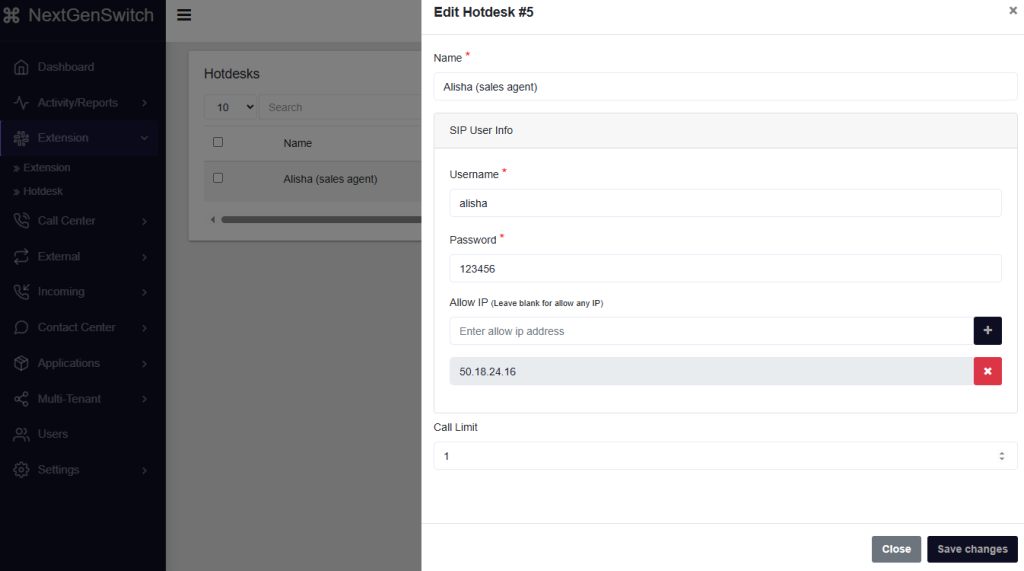
Name: The identifier or label for the hotdesk account.
Username: The unique login identifier for the hotdesk user.
Password: A secure string used for SIP account authentication.
Allow IP: Restricts outgoing call access to specific IP addresses for security.
- Blank: Allows outgoing calls from any IP.
- Specific IP Address: Limits call access to the entered IP (e.g., “50.18.24.16”).
Call Limit: The maximum number of simultaneous outgoing calls allowed for the hotdesk user.
By utilizing hotdesk, businesses can optimize their telecommunication workflows while maintaining strict control over access and usage. This setup is particularly suited for sales teams, call campaigns, and any scenario requiring outgoing-only call functionality.