Trunk
In NextGenSwitch, a Trunk acts as the primary communication link between your PBX system and external networks. It enables your system to make and receive calls over the internet or other telephony networks. Configuring a trunk is essential for routing calls efficiently and securely.
To create a new Trunk, navigate to NextGenSwitch > External > Trunk and focus on the following essential fields:
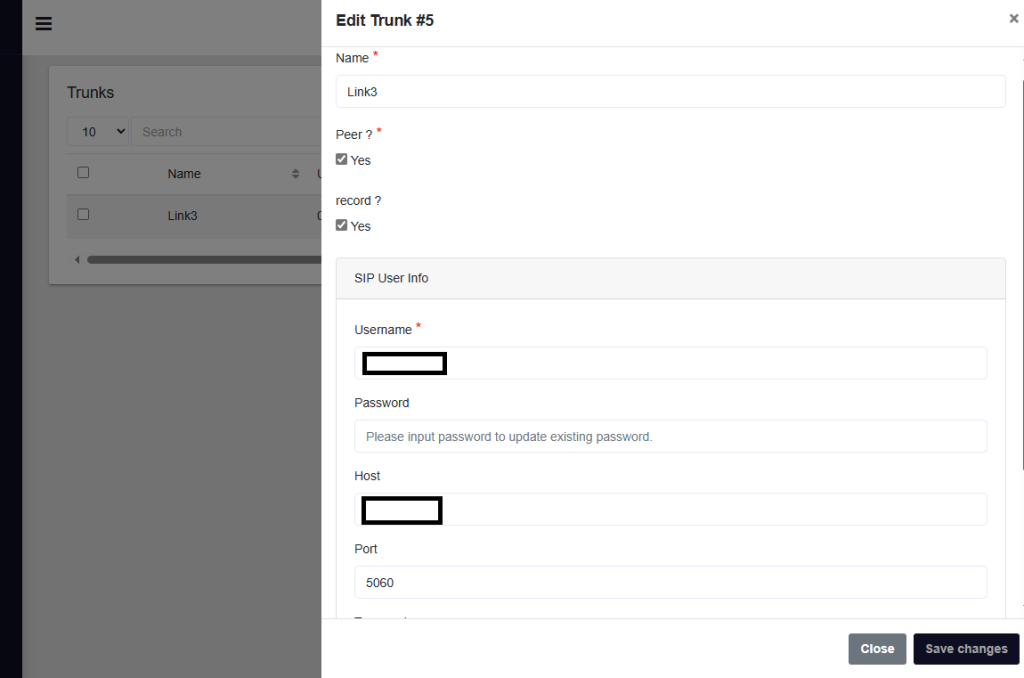
Name: A unique identifier for the trunk (e.g. Link3).
Peer: Specifies whether the trunk operates in peer mode
- Yes: Configures the trunk for a peer-to-peer connection.
Record: Enables call recording for this trunk
- Yes: Activates recording for calls routed through this trunk.
Username: The SIP username for the trunk (e.g. 0967865).
Password: The password for SIP authentication.
Host: The IP address or domain of the SIP server (e.g. 203.7.96.5).
Port: The port used for SIP communication (e.g. 5060)
Transport: The protocol for transporting SIP messages (e.g. UDP, TCP, TLS)
Call Limit: The maximum number of concurrent calls allowed on the trunk. 0 indicates no limit.
By configuring the above fields, you can create a trunk tailored to your communication needs, ensuring reliable and secure external connectivity for your NextGenSwitch system.